Short tutorial for translators of YouTube videos
After a few days of translating my videos, we found out, that there are basically two different ways:
- Translate may script using google translate, correct the translation, and then add the timing
- Using the transcript with the timing and translate the text manually
With Google Translate
- You download my script from: https://github.com/SensorsIot/Scripts-for-my-videos and translate it with google translate
- You correct the text in your text editor till you are satisfied
- You add the timing and convert your file into a SBV file using this service: https://kurienzach.github.io/subtitle_converter.html
- Then, you create your language
- And upload this SBV file to YouTube
- At the end, you have to adjust the timing to the spoken words
- Please translate also the title and the video description, because this is, what your people will see, if they browse YouTube
Advantage: Google translate results are better than with method 2
Disadvantage: The timing is only rudimentary and needs quite some adjustments.
Manual Translation
- You download the English transcript (not English (Automatic)). DFrop me a note, if this language is not there for your video and I will create it.
- You get an SBV file which can be edited with every text editor. The timing is already included and should be ok
- You translate the text manually
- Then, you create your language
- And upload this SBV file to YouTube. Please check the timing. It should be ok.
- Please translate also the title and the video description, because this is, what your people will see, if they browse YouTube
Advantage: No timing needed
Disadvantage: Everything has to be translated manually, because Google translate does not work properly on these short sentences
Release
As soon as you release your version, I get a request to publish it. I will check if everything is ok, and publish it.
Steps:


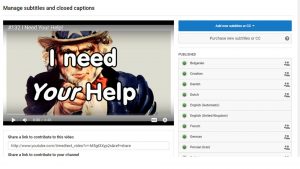
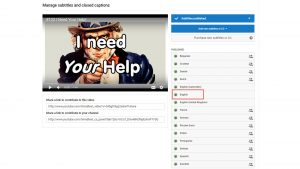
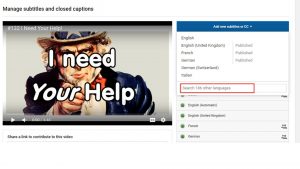

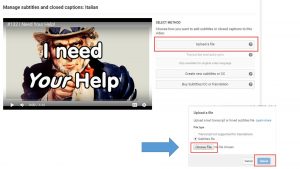
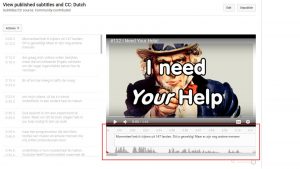
18. September 2017 @ 7:42
In my experience it is not either/or but both. Huh? Both? Let me explain.
Use Google Translate to translate the entire document and also download the SBV file. Now you see where I am headed with this. Right?
Then cut and paste from Google Translate into the SBV file.
It is imperfect. Sure. But in my experience it is better than using one solution or the other.
I gave up on trying to do the timing manually long ago. That was a huge waste of time. Then I realized I it was best translate a large document because the context improved the Google Translate’s translations.
Manually parsing the text from the large document into the timed sections of the SBV file was a small step from there.
Obviously, at the very least YouTube should suggest this to their technique to users. But YouTube went “Hollywood” several years ago and in doing so seems to have shunted technology to the side in favor of “increasing and monetizing eyeballs” (growing market share and selling ads).
Although YouTube executives realize they are no longer competing with sites like Vimeo and DailyMotion but instead are competing with companies such as Netflix, Hulu, and HBO they have apparently failed to grasp that improving YouTube’s technology would actually help them to compete with companies such as Netflix, Hulu, and HBO.
Be that as it may, I hope this technique helps translators translate your videos more easily and more quickly.
18. September 2017 @ 7:44
By the way, I prefer blog comments that can be edited after I post them. Apparently I cannot edit these blog comments after I post them.