Andreas Spiess
Sensors, IOT, and other interesting stuff
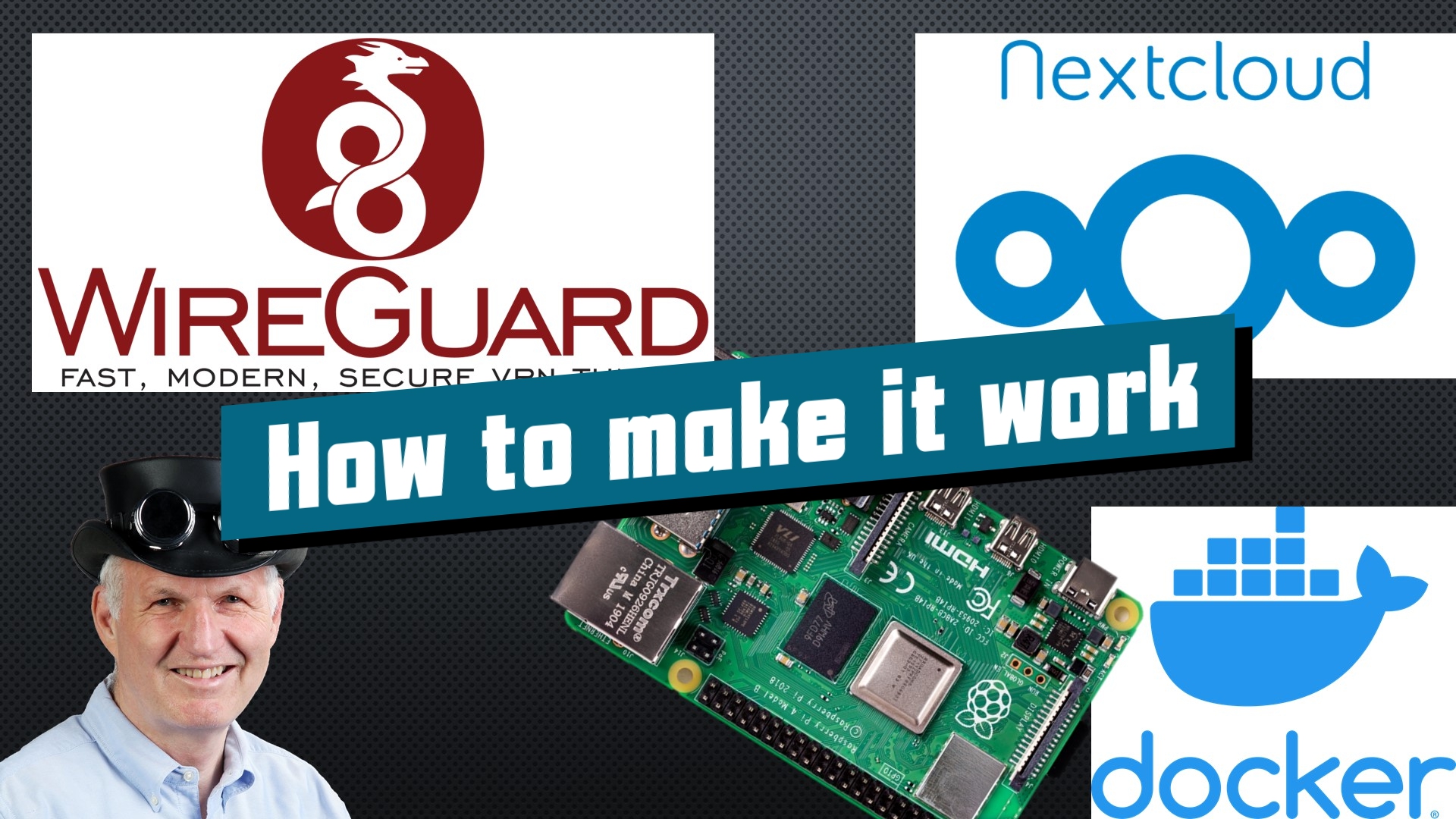
Wireguard and NextCloud
Synchronizing, saving, and sharing data, emails, and contacts under our control based on open-source software? Securely accessing our home network from everywhere in the world based on the most modern Virtual private Network technology? With just a Raspberry Pi? Yes, we want it! Today we will install NextCloud and Wireguard on our Raspberry Pi and […]
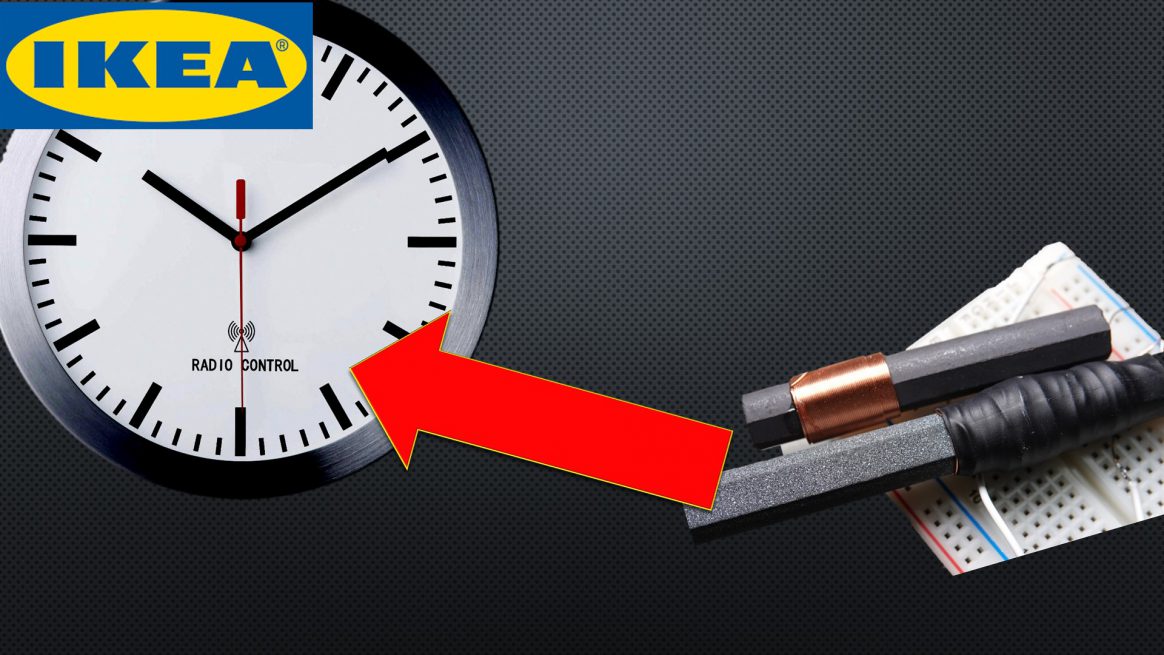
Remote controller for Clocks (IKEA and others, DCF77, WWVB, MSF, JJY)
A remotely controlled, precise analog wall clock like that one from IKEA is a cool thing. Today we will build our own remote control for such analog and digital clocks. All we need is a Raspberry Pi and a few electronic components. And we will learn something about resonance frequencies, capacitors, and ferrite antennas. Let’s […]
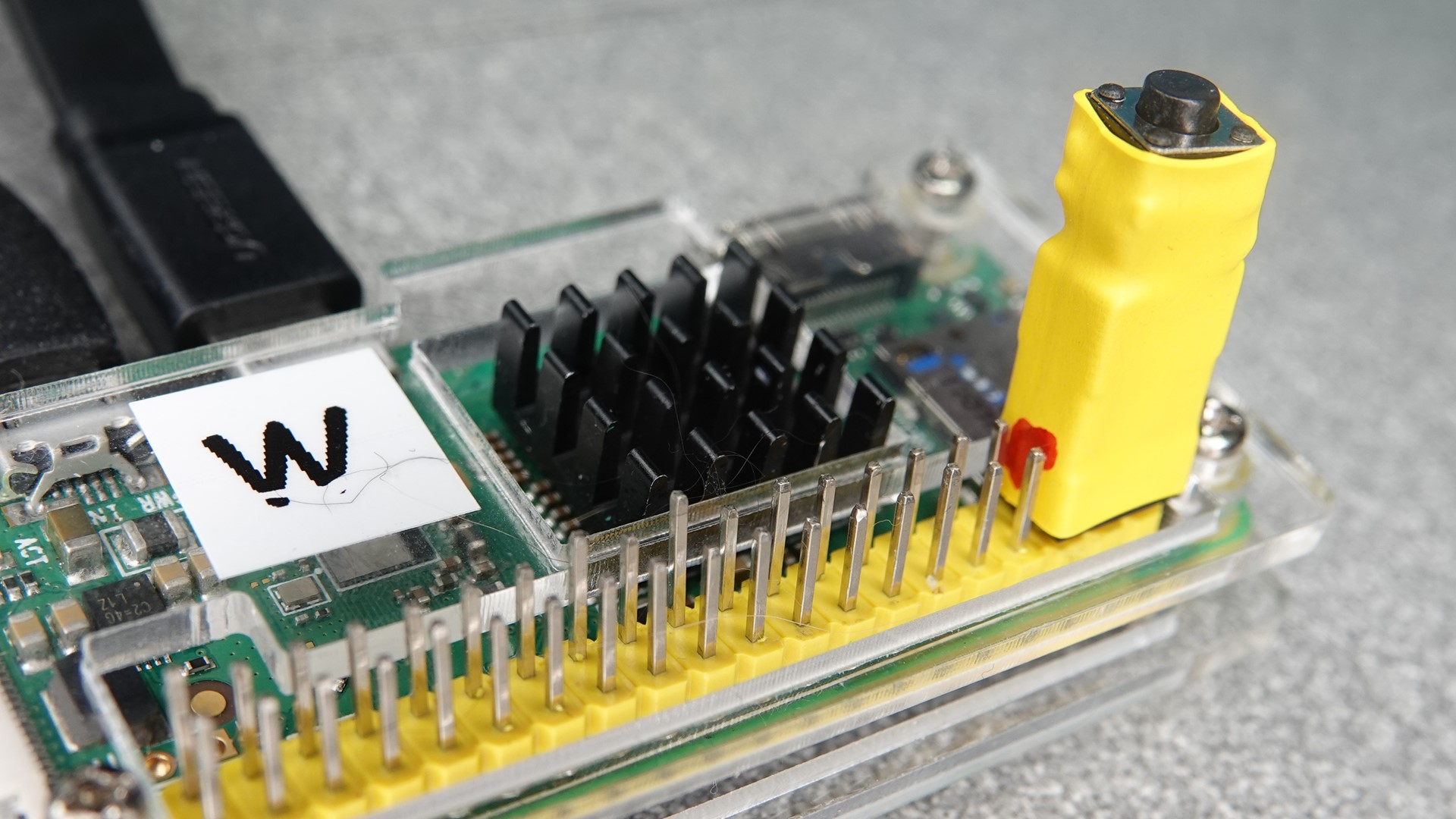
Raspberry Pi Tricks
Safe Shutdown This is material presented in this video: If you pull the plug on a Raspberry Pi during operation, it is well possible that it will never boot up again, because its SD card is corrupted. This is what we will change today. And I will show you a few other useful tricks you […]

Install rtl_433 for a SDR-RTL Dongle on a Raspberry Pi
This is supporting material for the following videos: Install RTL_SDR Support cd ~ sudo apt-get install git git-core cmake libusb-1.0-0-dev build-essential git clone git://git.osmocom.org/rtl-sdr.git cd rtl-sdr/ && mkdir build && cd build/ cmake ../ -DINSTALL_UDEV_RULES=ON sudo make sudo make install sudo ldconfig cd ~ sudo cp ./rtl-sdr/rtl-sdr.rules /etc/udev/rules.d/ sudo reboot # create file no-rtl.conf sudo […]

Node-Red, InfuxDB & Grafana Installation
Raspberry Pis are very good for monitoring all sorts of things. Today we will use Node-Red, InfluxDB, and Grafana for monitoring as well as enable Smartphone and Mail alarming. Passwords Where User Password Raspberry Pi raspberry Node-Red Flows admin admin Node-Red UI User user InfluxDB User Pi raspberry Grafana admin admin Prepare Image on SD […]

Installing the Arduino IDE including ESP8266 support
For the IoT Lab at the Developer UnConference in January in Zurich this is how you should prepare your laptop or Mac: Install the Arduino IDE from https://www.arduino.cc/en/Main/Software. Chose your platform and install: Startup the Arduino IDE. It should look like that: Goto “Preferences”: Fill-in this string into this field: https://github.com/esp8266/Arduino/releases/download/2.4.0-rc2/package_esp8266com_index.json And hit ok. Go […]








