Testing Power Supplies with Electronic Loads (video #146)
All our gadgets run with electrical power. And they usually demand constant voltage. We use batteries or some sort of regulated power supplies to deliver this energy. Today, we will look at procedures to test these power sources.
We will cover:
- The basic principle of testing of power sources like poser supplies or batteries
- The problems associated with it and its resolution
- I will show you my new IT8512A+ electronic load and how it works
- At the end, we will test a very nice small DSP5005 power supply with the procedures we learned
Electronic loads are able to adjust current to a set value and stabilize it, also at changing voltages
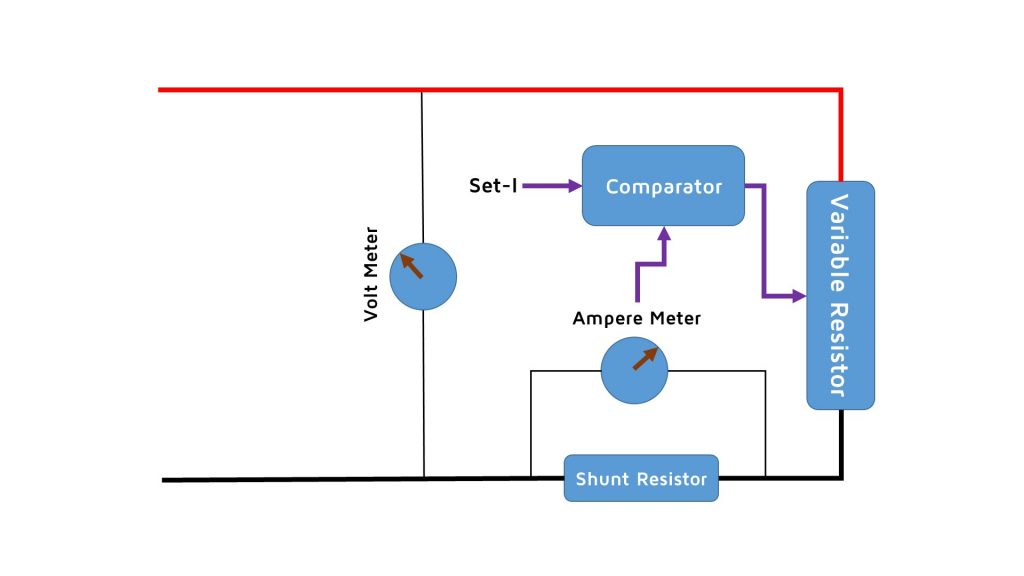 Basic diagram of a Electronic Load
Basic diagram of a Electronic Load
If you are interested in a comparison between two USB electronic loads, you can watch my video #75
And a (unfinished) project with a bigger Electronic load:
and
There is a problem if we want to measure larger currents: The voltage is not displayed correctly.
This can be changed by using either a Voltmeter connected directly to the power supply or by using a more expensive Electronic load with Remote Sense capabilities, like the IT8512A+ used in this video, or its more professional “parent”, the BK8500. Or a Maynuo M9712, which is comparable with the IT8512A+. You can also get models with less maximal current, which are cheaper.
We test a DSP5005 Power supply and use what we learned. For that, we connect the IT8512A+ to a PC.
Connection cable between the IT8512A+ and the PC
You can either buy the original one:
or build your own.
I used a male 9 pin Sub-D connector to connect the cable to the load
Then, I used a normal FTDI USB to Serial connector, which I switched to 3.3 volts
Now I could connect the cable to the USB port of my computer. But this would create ground loop issues. This is, why we have to use an additional USB insolator
This device creates a complete electrical separation between its two USB ports up to 1500 volts.
http://s.click.aliexpress.com/e/3JAay37
To install the software, you first have to install parst of Labview (in this order):
http://www.ni.com/download/ni-visa-16.0/6184/en/
http://www.ni.com/download/ivi-compliance-package-17.0/6828/en/
And then, you can install the ITECH software
http://www.itech.sh/en/support/Down-11.htm?model=it8500
I had some issues that some issues. Buttons were not displayed:
Fortunately, you can press the buttons and they display the information.
Add your device, and off you go.
I kike the power supply i used for the test and purchased also some other models from this supplier. This is, why I add an overview about the different power supplies of Hangzhou Ruideng Technologies for your convenience:
(Affiliate links to support the channel, no extra cost for you)
Electronics Load store: http://s.click.aliexpress.com/e/RFybmIa
RD official store: http://s.click.aliexpress.com/e/2fmMJqR



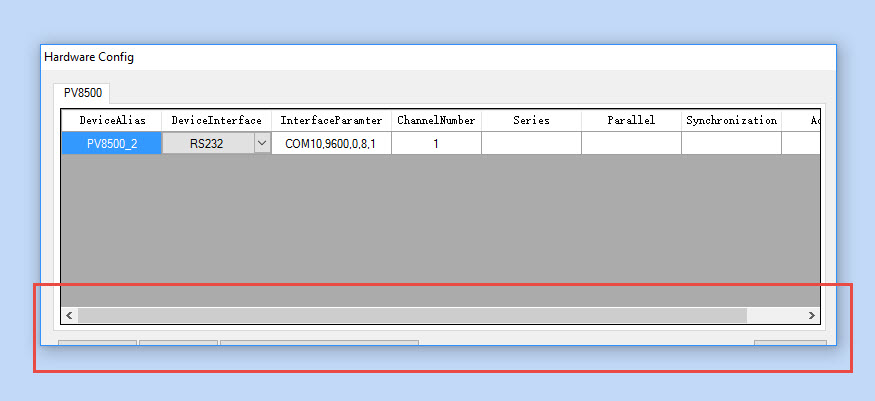
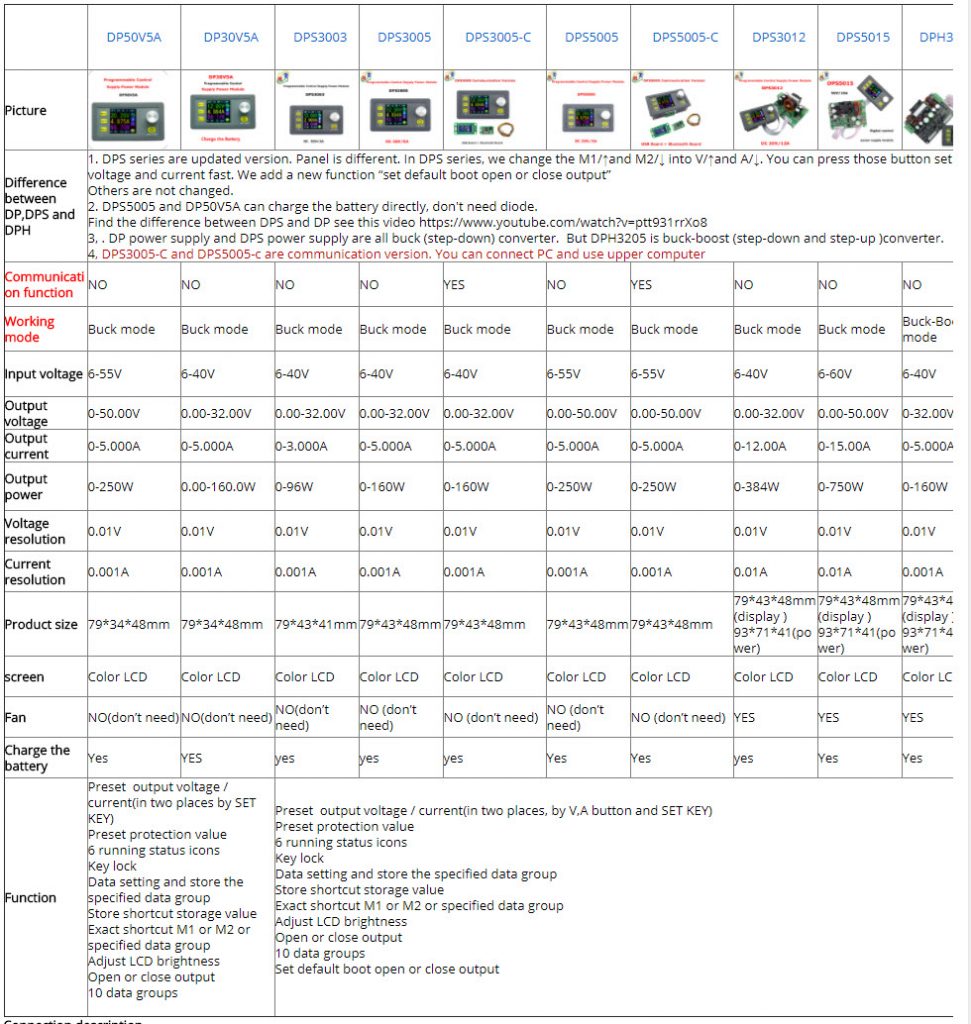
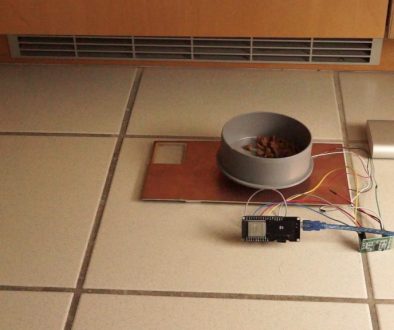
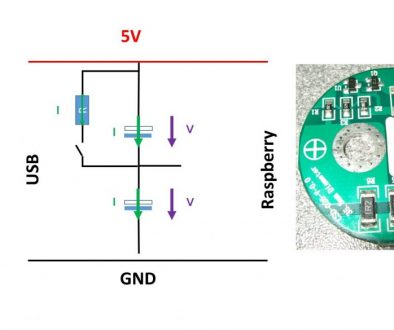
17. August 2017 @ 1:01
Outstanding !
The coolest blog i came across, thank you for sharing
“Education is what remains after one has forgotten everything he learned in school.”
Albert Einstein
10. July 2018 @ 6:16
Hello Andreas,
I think I have a fix for the software issue and also the lack of a user manual for the IT9000 software.
I downloaded the software for the IT8800 from here > http://www.itech.sh/en/support/Down-11.htm
Scroll down to the IT9000-PV8800 Software and download the rar file then do the same for the User Manual which is located below the software.
I uninstalled the original software for the IT8500, also called IT9000 and installed the version for the IT8800 and it works great and the hidden buttons are revealed and able to be used. The manual seems fairly complete and I look forward to reading your comments as to if this fixed your software issues.
I have IT8511+ on order (150W version of the one you have tested) and look forward to using it.
Thanks for all your great You Tube videos and Blog, keep it coming!
Ian
28. September 2020 @ 3:56
Hi Andreas,
This is Lena at ITECH Electronic. Our products are DC/AC power supply, electronic load. Our equipment applications also include sensors and IOT.
I did some research on your videos and they very relevant for our products, so is there a chance to cooperate with you?
Thanks in advance.
This is our website: http://www.itech.sh/en/
Best Regards,
Lena
16. November 2020 @ 12:23
Hi Lena,
maybe you send me a Facebook or Twitter message. You find the links in the video descriptions.