Creating subtitles for my YouTube channel
If you are a translator, please look at the “tutorial” blog here: http://www.sensorsiot.org/short-tutorial-for-translators-of-youtube-videos/
In video #132 I asked for help to create subtitles in different languages to make it easier for non native English speakers to follow the videos. I asked for two things:
- For translators
- for somebody who would write a small tool to support the translators
The response was overwhelming for me. In just a few hours I got offers for the following languages (in alphabetic order): Arabic, Chinese, German, French, Dutch, Croatian, Polish, Portuguese, Russian, Spanish, Hungarian
I got also a few offers to write a tool for the translators. But I got more: The (usual) discussion about the need of subtitles in general and, also many tips for an improved workflow.
I took these tips as a start for a little investigation in the matter and present now my findings. This, of course, is only a starting point, and I would be glad to open a discussion. I also have to admit, that this article is written without a lot of experience.
The problems
- Getting the transcription of the video in English (with a Swiss Accent)
- Use my original script
- use YouTube transcription of my spoken language
- Listen to the video
- Get the timing of the sub-titles
- Download the timing from the YouTube transcript
- Use a simple algorithm to approximate the timing
- Do the timing manually
- Translate the text into the different language
- Translate it manually
- Use Google Translate (or another translator software)
- Get the timing and the translated text together into a file which can be uploaded to YouTube
First impressions
I used one of my last episodes to test the different possibilities (#132 Pimp my Raspberry). First, I downloaded the transcript from youtube and compared it with my script. Here is the result:
The result is quite good, but there are still many differences. Not all of them are important, but they can influence the automatic translation later on. Because I have a script, I would opt to use it, because it is not a big effort for me to distribute it.
Of course, if you want to do all manually, you can also listen to the original video and enter the translated text directly into YouTube. Then, you would avoid all intermediate steps. I am pretty sure, this would create the best results, however, it might also be the most time consuming variant.
The next is the timing of the sub-titles. Here, the transcript is spot-on, because it really listens to the language and the timing of the video. Also the length of the texts fits well to the page width (in average 37 letters). Unfortunately, if we use this text for our translation in google, the result is worse than if we use the original script. Sometimes, it is even hard to understand it. You can see it in the example below (forgive me, that I used German for that test). But you can do this test also in your language. Actually, this is also good news: Google translate really translates whole sentences, and not just words.
But for our purpose, for the sake of translation quality, it is better to use the plain script, and not the transcription with the timing.
If you do not want to use Google translate to start, you can use English instead of “Automacit English”. This language can be created by using my script. YouTube then automatically synchronizes my script with the really spoken text. To create this language, if it is not yet there, you do the following:
Create “English” from “Automatic English”
You create a new language “English” and press the button “auto transcribe and sync”. Then, you enter the text of my script (copy-paste), and press “set timing”. After a few minutes, your transcript is ready: The timing from the spoken words and the text from the script. Now, you can download and translate it manually.
I took the other route and therefore have to compare the timing of YouTube with the proposed simple formula. Fortunately, Kurien Zacharia already created a service which I was able to use (https://kurienzach.github.io/subtitle_converter.html). If I used it with an average of 36 letters per subtitle (Google used 36.9, but without punctuation marks), I got nearly the same number of sub-titles, and the differences in timing usually was only a few seconds. So, I would vote here for the automatic translation of the script and the formula rather than have the exact timing and a less good translation. It is probably less of an effort. But I am not sure, and it might differ from language to language. So, it is up to the translators to try both.
The manual way to copy-paste each part of the translation and place it below the video is clearly less comfortable.
The next is the translation: Here, there is not a big difference between the two timing variants. In both variants, you correct the proposed text inside the timing file. I do not think, it is appropriate to adapt the timing here. This has to be done anyway later and it is easier to do that in YouTube itself or in one of the other proposed programs.
If you go the complete manual way, you have to enter the translated text directly into YouTube along with the translation and the timing.
If you did not chose the manual way, you should have now a .SBV file ready for upload to YouTube. And after the upload, you can adjust the timing here and there.
Other tools
I got proposals for the following services:
http://subtitle-horse.com
http://amara.org/en/
http://www.aegisub.org/
http://www.nikse.dk/subtitleedit
I looked at them, and they are all offering the synchronization of prepared subtitle files with the video, or the direct entry of translations of the video. The functionality is similar to the one which is offered by YouTube. Maybe a little more comfortable, or on a bigger screen. But none offered a solution to automatically take the translated script and place it somehow on the time line. At least, I did not find this functionality. Please correct me, if I am wrong and I am more than happy to correct this statement.
With my today’s knowledge, I prefer to use YouTube for this function, because you do not need another tool. But if somebody likes to work on a big screen, these tools are all free for usage. And the end-results are also uploadable subtitle files for YouTube.
The script files are ready for download for the Translators on Github (https://github.com/SensorsIot/Scripts-for-my-videos). Not all are there, but the newer ones. Just contact me, if you want another one.
Please also make sure, you do not translate a video which is already translated in your language! Just chose another one.
So, I have to thank you all for your support. As soon as I have the first requests, I will start the page for all translators here on this address. Just drop me a note with a small description, a photo, and of course, which episodes you translated.
Title and comments
I recognized, that YouTube presents the titles of the videos in the login language, if the title and the comment is translated. I think, this is a nice gesture to non-native English speakers. So, please, also translate the title and the comments. And if you do not have a lot of time, just that 😉
Current Status of translations (sorted alphabetically by Language)
Viewers, which want to help create subtitles (sorted by Language alphabetically)
(names taken from YouTube comment)
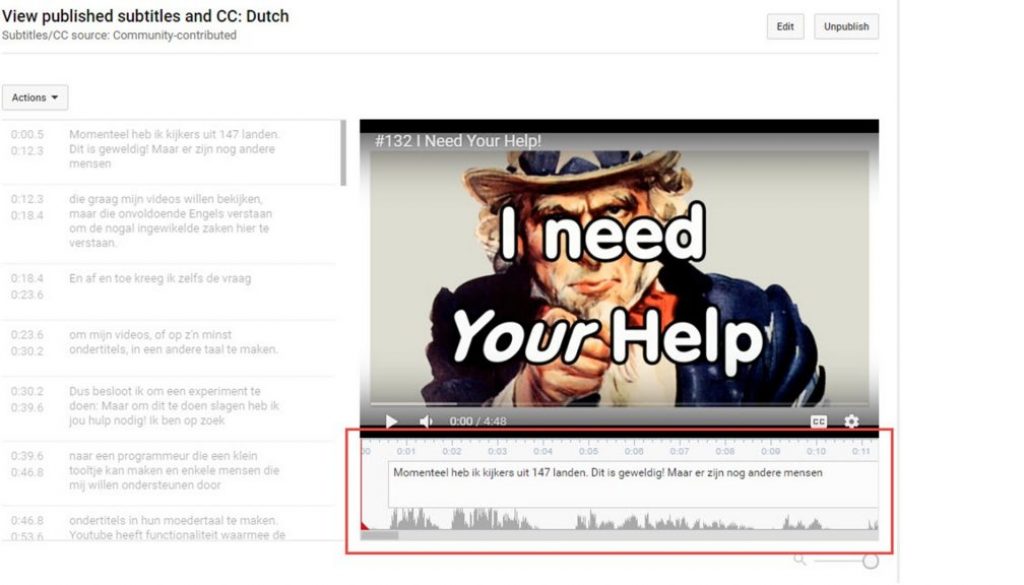
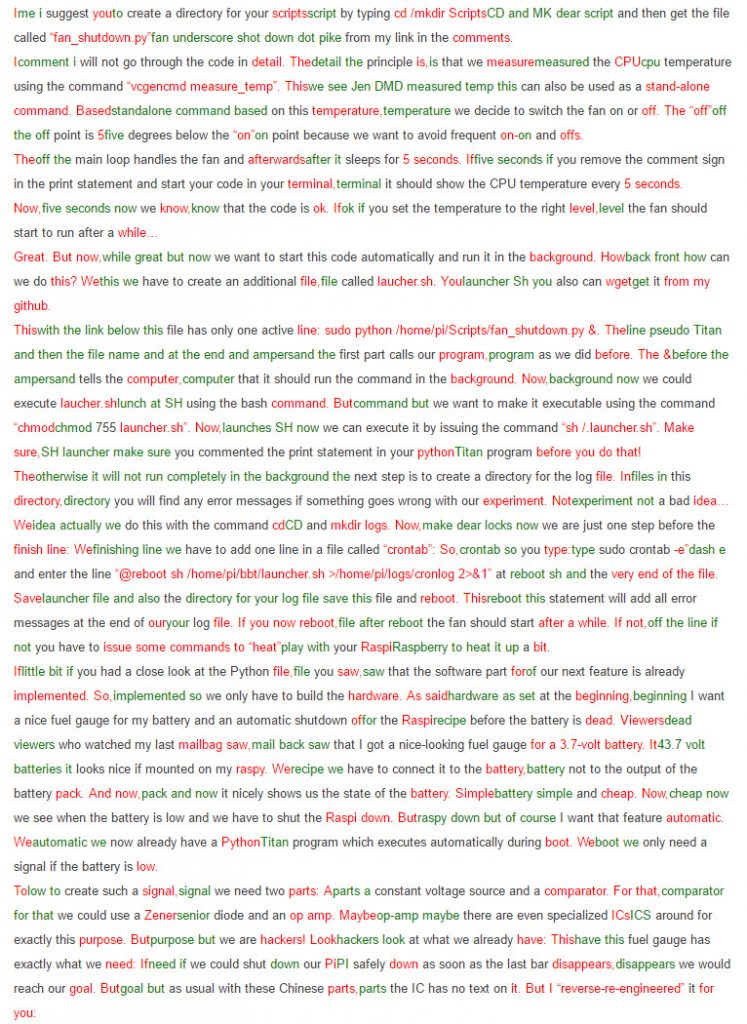
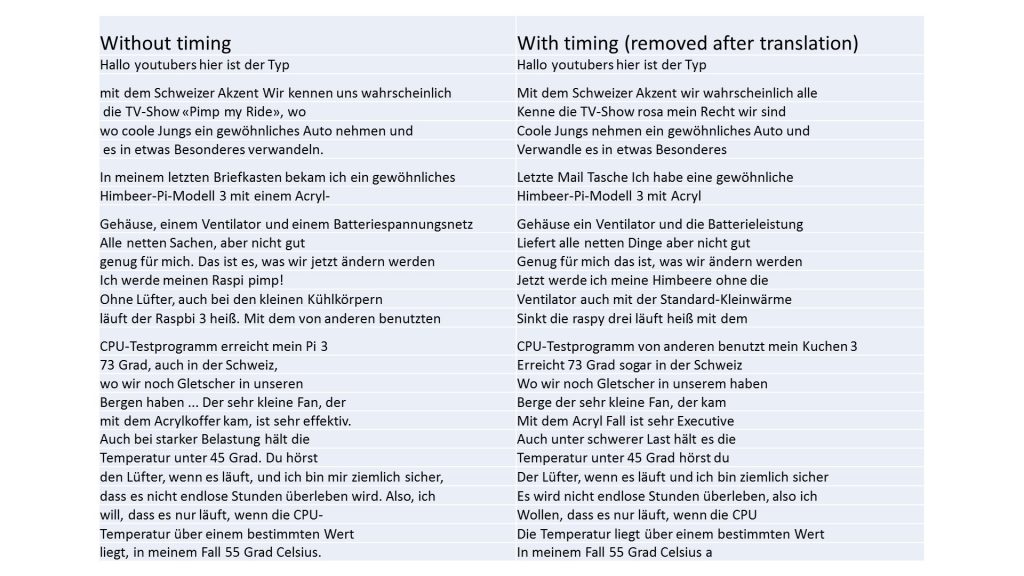


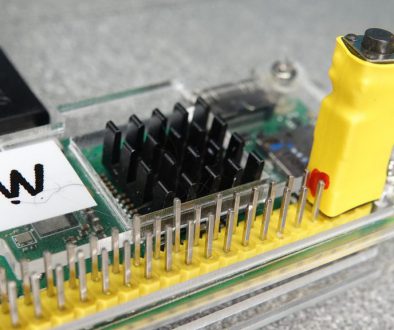
21. April 2017 @ 15:26
how do you know wich ones have already been traslated?
21. April 2017 @ 22:16
Here, you find a list: http://www.sensorsiot.org/creating-subtitles-for-my-youtube-channel. And you see it also On youtube for each video.
22. April 2017 @ 13:18
Hi Andreas, I would like to help if I can. I would translate to French which is my native language. I live in Quebec, Canada.
23. April 2017 @ 5:33
Hi Rolland
This is great! Thank you.
26. April 2017 @ 20:30
Hi, I would like to translate your videos in italian.
I’m going to start with the #132 and so on 🙂
28. April 2017 @ 11:32
Very good. Thank you very much!